반응형
미드저니로 아기 색칠놀이 그림 만들기! 🎨🦖🚒
요즘 아이들을 위한 창의적인 놀이 활동을 고민하고 계신가요? 미드저니(Midjourney)를 활용하면 귀엽고 단순한 색칠놀이 그림을 손쉽게 만들 수 있습니다! 3살 아기도 쉽게 색칠할 수 있는 흑백 선화 이미지를 제작하는 방법을 소개해 드릴게요. 😊
🎨 미드저니란?
미드저니는 AI 이미지 생성 도구로, 텍스트 프롬프트(설명)를 입력하면 원하는 스타일의 그림을 자동으로 생성해 줍니다. 이를 활용하면 아기들이 색칠하기 좋은 단순하고 귀여운 캐릭터와 사물을 쉽게 만들 수 있습니다.
🖍️ 미드저니로 색칠놀이 그림 만들기
1. 미드저니 접속 및 사용 준비
- 미드저니는 Discord(디스코드) 채널을 통해 사용합니다.
- 미드저니 공식 웹사이트에서 가입 후 디스코드 서버에 접속하세요.
- /imagine 명령어를 입력하면 AI가 그림을 생성합니다.
2. 색칠놀이 그림용 프롬프트 작성하기
색칠놀이용 그림을 만들려면 간단하고 명확한 프롬프트를 입력해야 합니다.
✅ 기본 프롬프트 예시:
A simple, cute, black-and-white coloring book illustration of a friendly cartoon dinosaur riding a fire truck. The dinosaur has a big smile, round shapes, and a playful expression, making it easy for toddlers to color. The fire truck is designed with bold, thick outlines and minimal details, featuring a ladder and siren. The entire image is in a clean, outlined coloring book style with no shading or background, perfect for kids' coloring activities. --no color, shading, background --v 6.0 --ar 1:1 --q 2✅ 프롬프트 구성 요소:
- simple, cute, black-and-white coloring book illustration → 흑백 색칠놀이 스타일
- friendly cartoon dinosaur riding a fire truck → 소방차를 타고 있는 귀여운 공룡
- bold, thick outlines and minimal details → 굵은 윤곽선과 단순한 디자인
- no shading, no background → 명암 없이 깔끔한 선화 스타일 유지
- --v 6.0 --ar 1:1 --q 2 → 최신 버전과 정사각형 비율 설정
✏️ 다양한 색칠놀이 테마 만들기
미드저니를 활용하면 여러 가지 주제로 색칠놀이 그림을 만들 수 있어요! 아이의 취향에 맞춰 다양한 프롬프트를 입력해 보세요. 😊
🦄 동물 테마
A cute black-and-white coloring book illustration of a smiling baby elephant playing with butterflies, with bold outlines and no background. --no color, shading --v 6.0 --ar 1:1 --q 2🚀 탈것 테마
A simple black-and-white coloring book illustration of a happy airplane with a friendly face flying in the sky, thick outlines, no background. --no color, shading --v 6.0 --ar 1:1 --q 2🍎 음식 테마
A black-and-white coloring book illustration of a smiling apple and banana holding hands, thick outlines, no background. --no color, shading --v 6.0 --ar 1:1 --q 2🖨️ 완성된 색칠놀이 그림 출력하기
1️⃣ 이미지 다운로드: 생성된 이미지를 클릭하고 오른쪽 마우스 버튼 → 저장 2️⃣ 출력 설정: A4 용지에 맞게 조정하여 프린트 3️⃣ 아이와 함께 색칠하기! 🎨✨
🎉 결론: AI로 만드는 창의적인 색칠놀이
미드저니를 활용하면 맞춤형 색칠놀이 그림을 무제한으로 제작할 수 있어요!
✅ 아이의 관심사에 맞춘 다양한 그림 제작 가능
✅ 무료 또는 저비용으로 창의적인 놀이 제공
✅ 색칠놀이를 통해 아이의 창의력과 집중력 향상
이제 직접 미드저니를 활용해 재미있는 색칠놀이 그림을 만들어 보세요! 😊
#미드저니 #색칠놀이 #유아교육 #AI그림
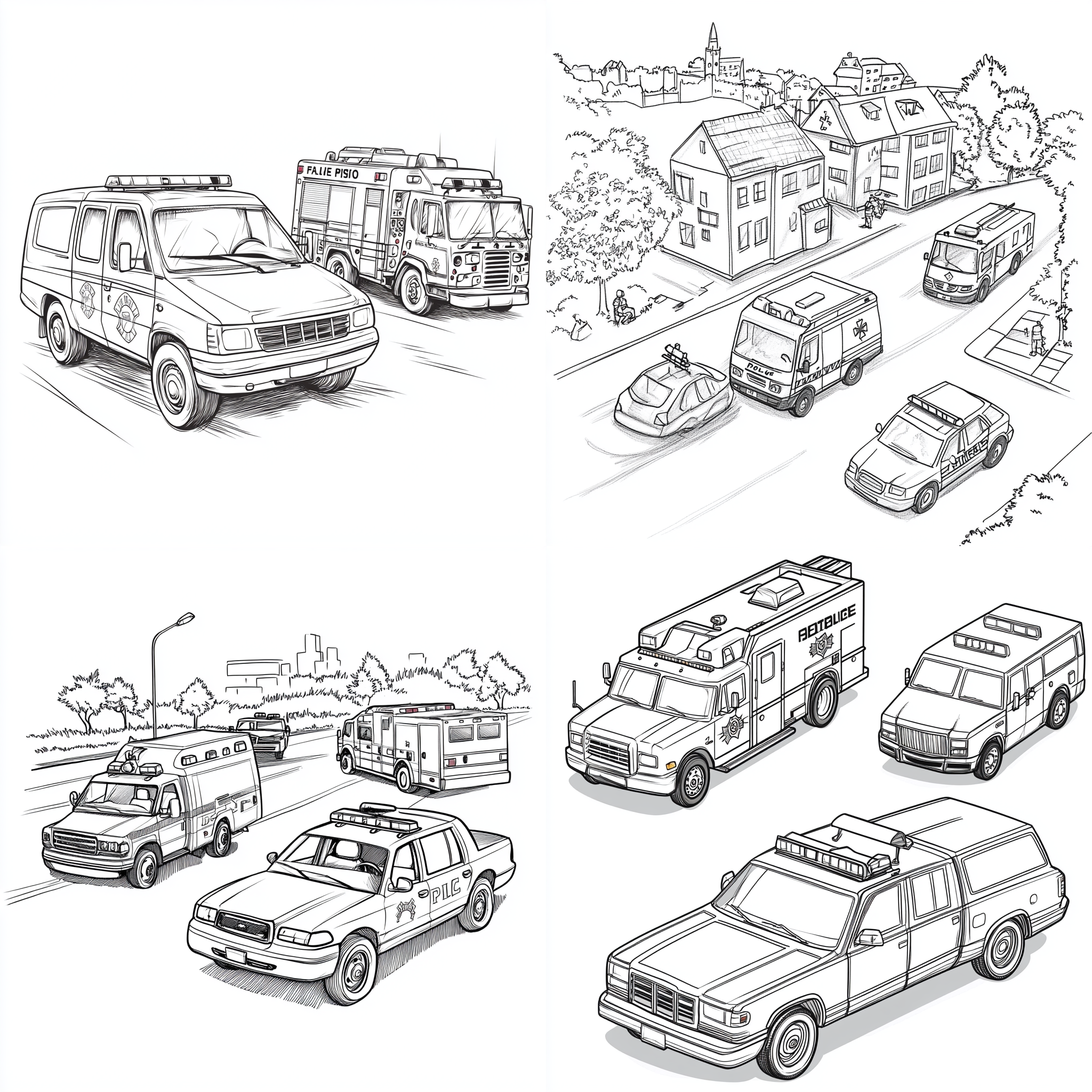
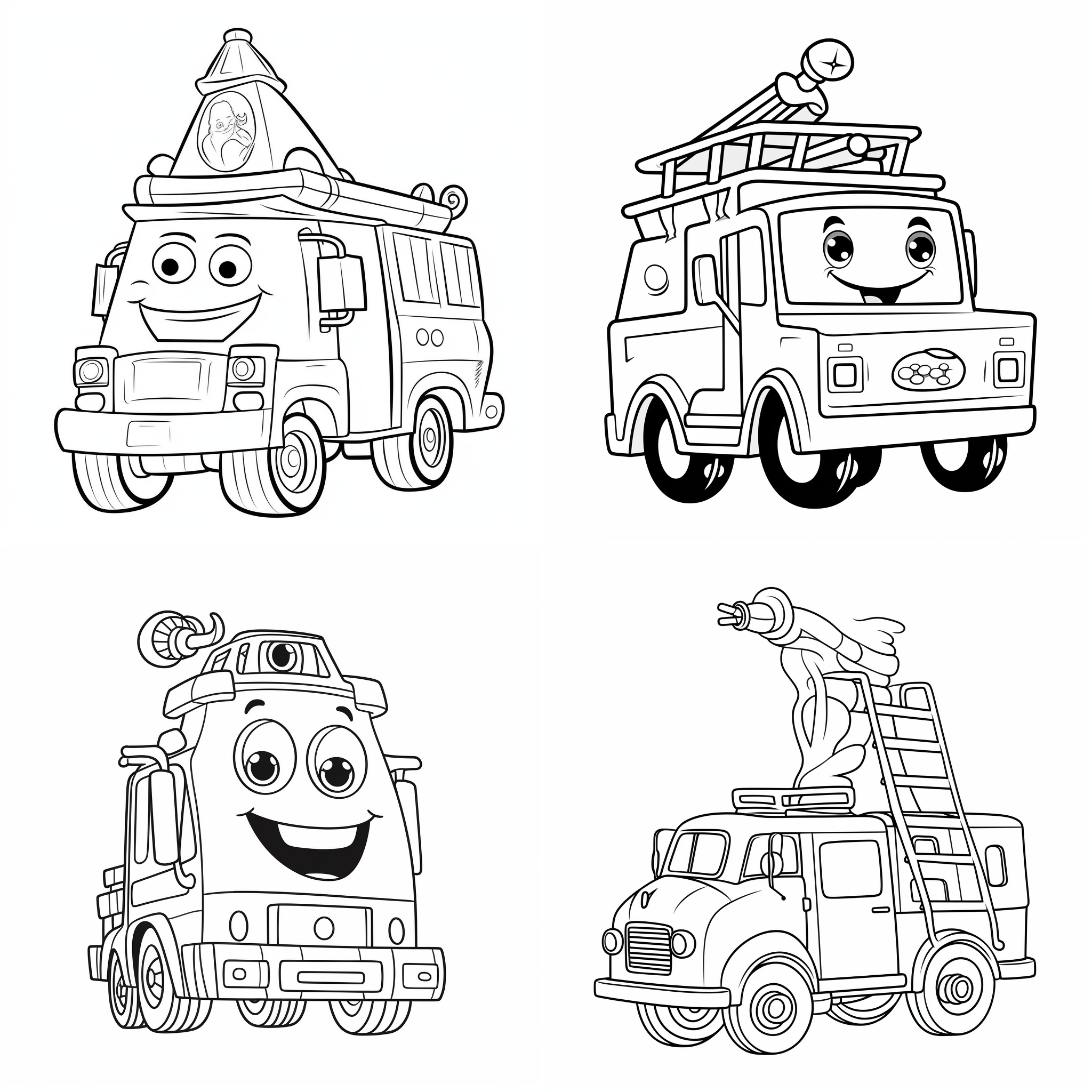






반응형
댓글